buypass Go SSL 免费6个月 可续期
curl https://get.acme.sh | sh
cd /root/.acme.sh/
#注册账号
./acme.sh --server https://api.buypass.com/acme/directory --register-account --accountemail 'EMAIL'
#cf自动DNS验证
export CF_Key="API"
export CF_Email="EMAIL"
/root/.acme.sh/acme.sh --server https://api.buypass.com/acme/directory --issue -d DomainNmae --dns dns_cf
#手动DNS验证
./acme.sh --server https://api.buypass.com/acme/directory --issue -d DomainNmae --dns --yes-I-know-dns-manual-mode-enough-go-ahead-please
//添加完 DNS 验证后执行
./acme.sh --server https://api.buypass.com/acme/directory --renew -d DomainNmae --dns --yes-I-know-dns-manual-mode-enough-go-ahead-please
#HTML验证
./acme.sh --server https://api.buypass.com/acme/directory --issue -d DomainNmae --webroot /var/www/example.com/public_html/
ZeroSSL/Let’s Encrypt 90天自动续期
关于 ECC 证书,你只需要再末尾添加 --keylength ec-256
更新续期:acme.sh --renew -d example.com --force --ecc
curl https://get.acme.sh | sh
acme.sh -v
2.x版本默认使用Let’s Encrypt更改为ZeroSSL
acme.sh --set-default-ca --server zerossl
acme.sh --set-default-ca --server letsencrypt
通过DNS验证域名 https://github.com/acmesh-official/acme.sh/wiki/dnsapi
export CF_Token="API_TOKEN"
export CF_Account_ID="EMAIL"
使用先注册账号:https://zerossl.com/
web申请有3域限制,通过脚本没有限制
首次使用需要先注册zerossl账户,如果已经注册下面的命令会自动关联账户
acme.sh --register-account -m EMAIL --server zerossl
或
ZeroSSL获取EAB凭证,在此注册并获取https://app.zerossl.com/developer
然后执行以下命令将账户信息导入ACME
acme.sh --register-account --server zerossl --eab-kid [账户eab-kid] --eab-hmac-key [账户eab-hmac-key]
申请*.domain.com
acme.sh --dns dns_cloudflare --issue -d yiyi.one -d *.yiyi.one
html验证
acme.sh --server zerossl --issue -d yiyi.one -d *.yiyi.one-w /www/
安装证证
acme.sh --install-cert -d mydomain.com \
--key-file /path/to/ssl/private.key \
--fullchain-file /path/to/ssl/fullchain.pem \
--reloadcmd "service nginx force-reload"
acme升级
acme.sh --upgrade
acme.sh --upgrade --auto-upgrade
acme.sh --upgrade --auto-upgrade 0root ssl
完全免费的SSL证书申请 – LookSSL
https://www.rootnetworks.com/
证书有效期:1年
hi ssl 已停止服务,以下纯记录
acme.sh --register-account --accountemail \
[email protected] \
--server http://acme.hi.cn/directory
ipv6
acme.sh --issue -d 2402:4e00:1a10:1500:0:9557:d561:34ed --webroot /home/wwwroot/ --server https://acme.hi.cn/directory
ipv4
acme.sh --issue -d 1.2.3.4 --webroot /home/wwwroot/ --server https://acme.hi.cn/directory
通配符
acme.sh --issue -d \*.example.com -d example.com --dns dns_dp --server https://acme.hi.cn/directory
DNS验证
export CF_Email="<Cloudflare_Account_Email>"
export CF_Key="<Cloudflare_Global_API_Key>"
acme.sh --issue \
--dns dns_cf \
-d <域名> \
-d <额外的域名> \
--days 150 \
--server https://acme.hi.cn/directory